DigitalOcean App Platform
App Platform is a Platform-as-a-Service (PaaS) offering that allows developers to publish code directly to DigitalOcean servers without worrying about the underlying infrastructure.
Currently App Platform does not support Rust in their set of available runtimes, however it can run any application packaged inside a Docker container.
Deploying your project
Your source code
As an example, let's say your project name is myproject and its source code looks like this:
use graphul::{Graphul, http::Methods};
#[tokio::main]
async fn main() {
let mut app = Graphul::new();
app.get("/", || async {
"Hello, World 👋!"
});
app.run("0.0.0.0:8080").await;
}
Please observe that the port and host of this example is 0.0.0.0:8080. This is the way App Platform can detect and manage your app.
The Dockerfile
If you are already using Docker for Rust projects, you probably have your own set of configurations and tweaks to improve your container size and build times. However in this example we're going to use the following Dockerfile and place it on the root directory of our project.
FROM rust:1.67-slim-buster as build
# create a new empty shell project
RUN USER=root cargo new --bin myproject
WORKDIR /myproject
# copy over your manifests
COPY ./Cargo.lock ./Cargo.lock
COPY ./Cargo.toml ./Cargo.toml
# this build step will cache your dependencies
RUN cargo build --release
RUN rm src/*.rs
# copy your source tree
COPY ./src ./src
# build for release
RUN rm ./target/release/deps/myproject*
RUN cargo build --release
# our final base
FROM rust:1.67-slim-buster
# copy the build artifact from the build stage
COPY --from=build /myproject/target/release/myproject .
# set the startup command to run your binary
CMD ["./myproject"]
Once you have the Dockerfile in your project's root directory you can commit your changes and push them to your repo on Github or Gitlab.
Remember to change myproject to match your project's name.
Link your repository to DigitalOcean
In order to link your project's repo to App Platform, you must link your Github or Gitlab account to DigitalOcean. Then, when you initialize a new instance in App Platform you must select your project's repo from the list of repos in your linked account, its branch and if you want AppPlatform to re-deploy your project in every update.
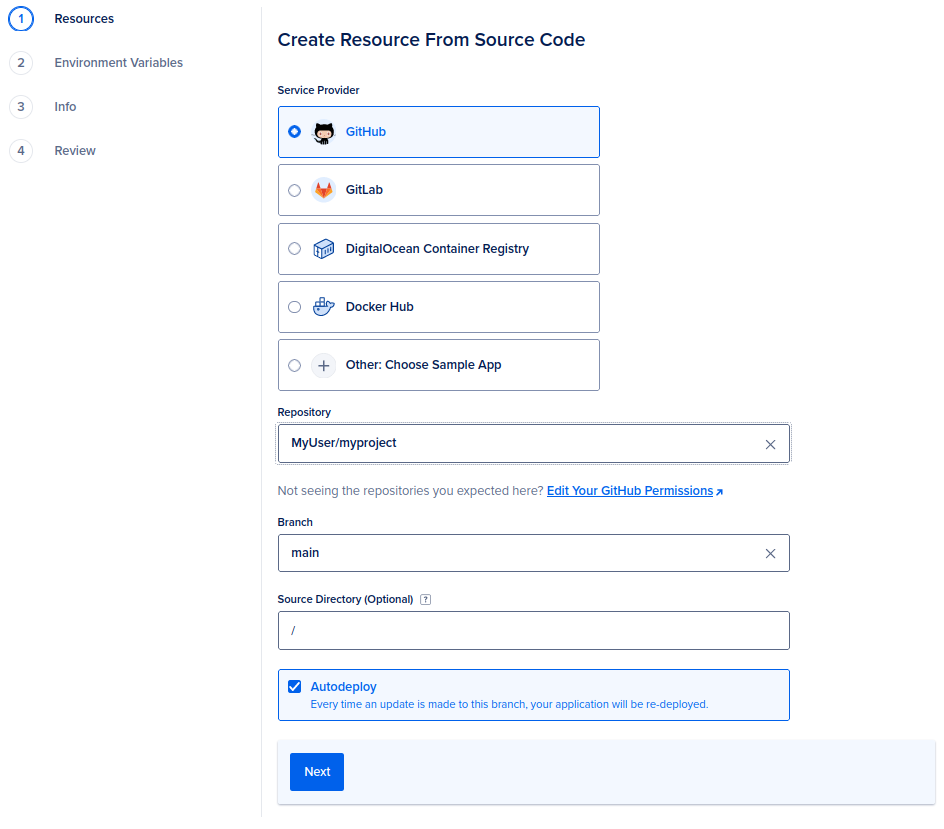
Once you finished selecting your instance configuration, your app will be built by DigitalOcean and deployed.